Offline Render Scripting for Unity 5.5.2 released by YCDIVFX
Offline Render is an easy to use, realtime capture plugin for Unity. It allows you to capture the game view to a multi-channel OpenEXR or multiple PNG files, supporting not just the final output image, but also some common elements, like depth, per-light shadows, diffuse, AO (if present in scene as an Image Effect) and other G-Buffers.
Offline Render now supports create ObjectID pass, 360 monoscopic rendering and output to MP4 for both offline and realtime capture.
Offline Render allows you to render your Unity scenes and take them into a standard post-production pipeline using your favorite compositing software.
Features
Multi-channel OpenEXR output
16-bit Half-float EXR
Offscreen rendering for higher resolutions
Capture UI
360 monoscopic render output o PNG
Output to EXR, PNG or MP4
Realtime capture
Capture multiple cameras simultaneously
10 out of the box render elements (Diffuse, Specular, Emission/Lighting, Reflections, Depth, Velocity, Normals, AO, Motion Vectors, ObjectID)
Forward render supported elements (Beauty, Depth, MotionVector, AO)
Developer API: Create your own custom passes. Documentation, sample code and sample scene included
Limitations
Shadow pass only works with directional lights
Requires Unity 5+
Windows only
Get it here: https://www.assetstore.unity3d.com/en/#!/content/60925
Submit your videos ,tutorial and many more
Whoever want to submit videos whether they are CGARTIST,STUDIO,SCHOOL,INSTITUTE,COLLEGE, to publish there work in our youtube channel and website It can be anything like your demoreel,shortfilm,vfxbreakup,making etc. Please submit here in our forum link is below.
*************************
–**Checkout our website to know more—http://www.cg3dankfun.com/
Follow us on—-
Facebook page–https://www.facebook.com/cg3dankfun/
Twitter–https://twitter.com/cg3dankfun
instagram– https://www.instagram.com/cg3dankfun/