Muzzle Brakes & Suppressors PACK 1 – By Travis Davids
Any 3D weapon designers looking for a quick small pack that you can use for kitbashing? I’ve designed 9 Muzzle Brakes & Suppressors for you to use with your projects.


DOWNLOADS HERE>>
These are detailed muzzle brakes and suppressors which are perfect for close up renders. I have attached individual objs as well as a zbrush insert multi mesh brush for you to use.
Simply add the Insert Multi-Mesh brush to your ZBrushes or ZStartup > BrushPresets folder in the zbrush directory.
Have fun 🙂
DOWNLOADS HERE>>
RECOMMENDED–
Submit your videos-
Whoever want to submit videos whether they are CGARTIST,STUDIO,SCHOOL,INSTITUTE,COLLEGE, to publish there work in our youtube channel and website It can be anything like your demoreel,shortfilm,vfxbreakup,making etc. Please submit here in our forum link is below.
****************************************************
Website is full of contents just because of your help and support.If have any issue please let us know.
If have any issue regarding publish please mail us on below email id.
Please mail us — [email protected]
–**Checkout our website to know more—http://www.cg3dankfun.com/
Follow us on—-
Facebook page–https://www.facebook.com/cg3dankfun/
instagram–https://www.instagram.com/cg3dankfun/
Twitter–https://twitter.com/cg3dankfun