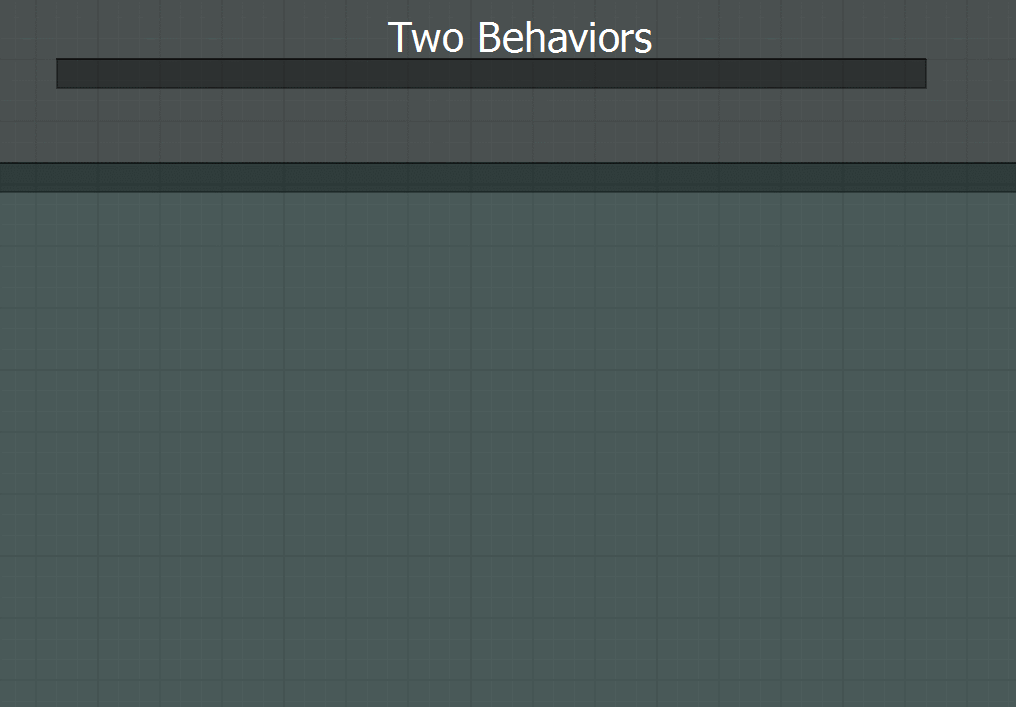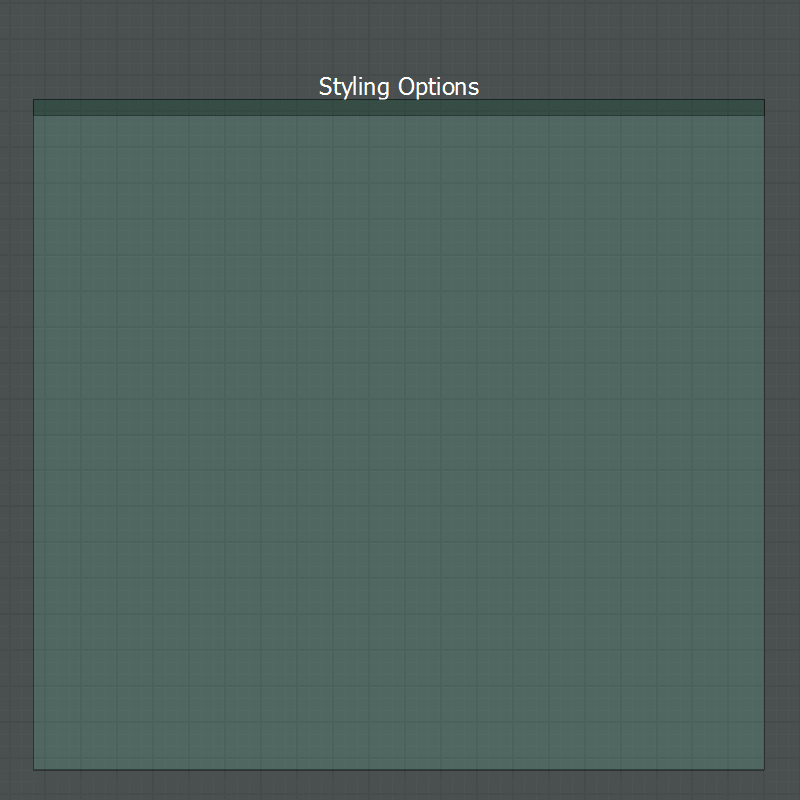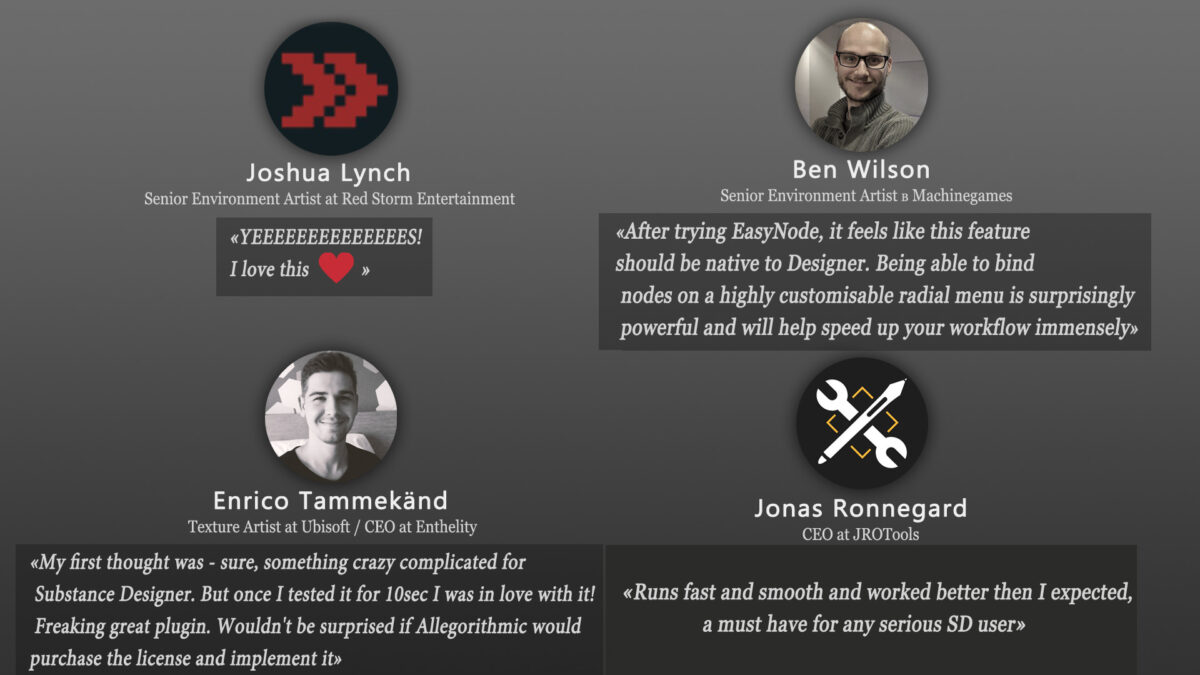EasyNode – Radial Menu for Substance Designer
Download link below–
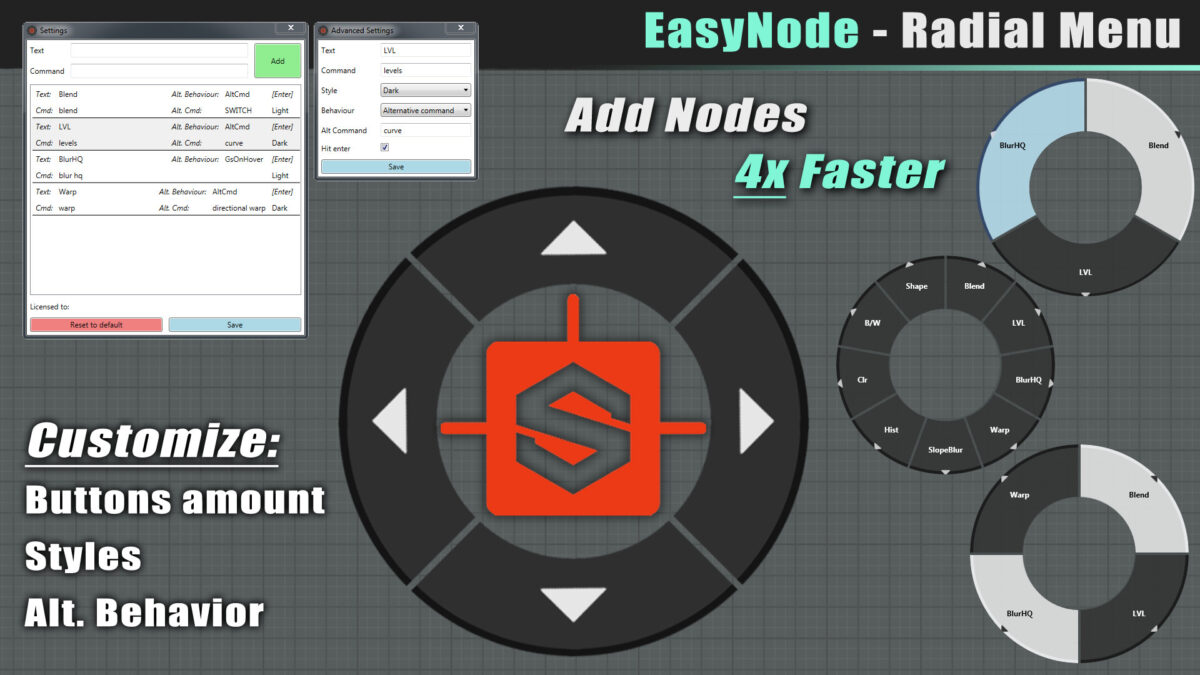
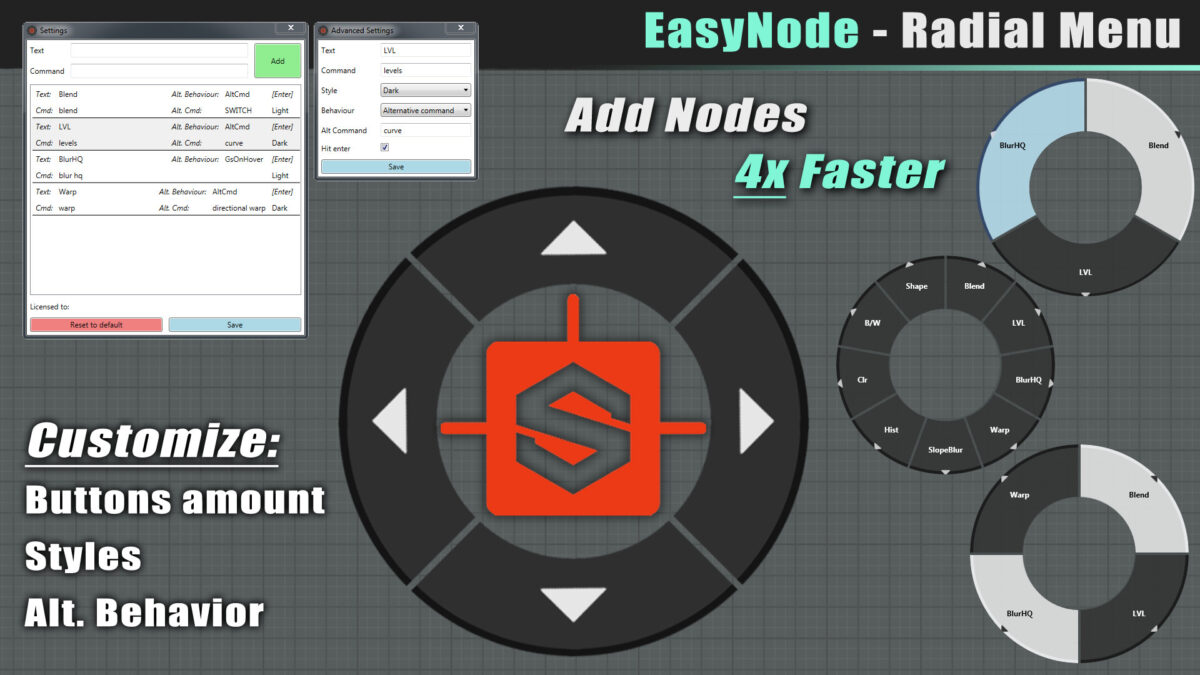
——–
Fully customizable software:
– Easy to use
– Add any amount of nodes
– 2 Behaviors – set up 2 nodes for each button
– Custom Name for each button
– Various styles
– Professionaly developed
– Discord Channel support for any questions or suggestions you have
———-
Windows 7+ only, any version of Substance Designer
———
EasyNode is an external software and not a plugin
———
Software was developed by my friend SDE (programmer) Max Podolskiy – https://www.linkedin.com/in/max-podolskiy-8a7023134/
Submit your videos-
Whoever want to submit videos whether they are CGARTIST,STUDIO,SCHOOL,INSTITUTE,COLLEGE, to publish there work in our youtube channel and website It can be anything like your demoreel,shortfilm,vfxbreakup,making etc. Please submit here in our forum link is below.
****************************************************
Website is full of contents just because of your help and support.If have any issue please let us know.
If have any issue regarding publish please mail us on below email id.
Please mail us — [email protected]
–**Checkout our website to know more— http://www.cg3dankfun.com/
Follow us on—-
Facebook page–https://www.facebook.com/cg3dankfun/
instagram– https://www.instagram.com/cg3dankfun/
Twitter–https://twitter.com/cg3dankfun